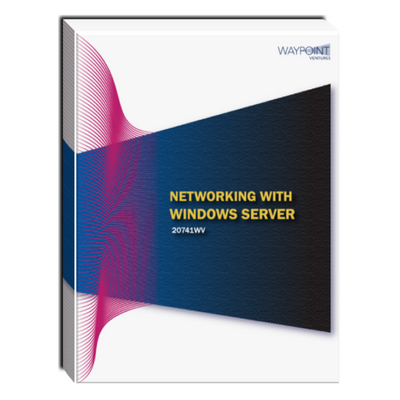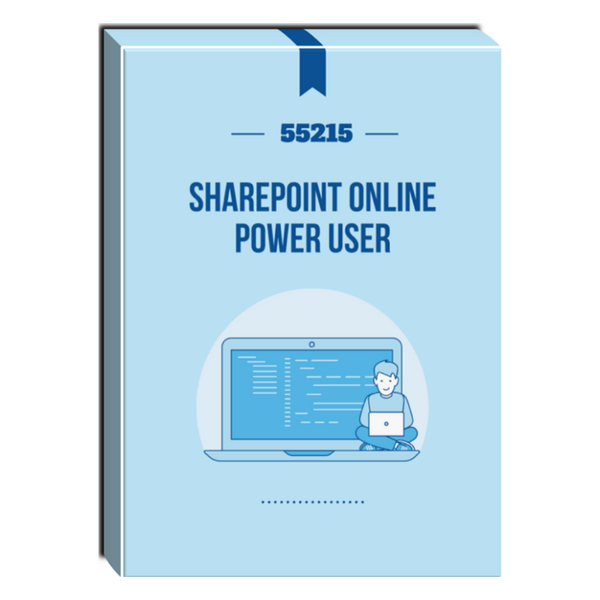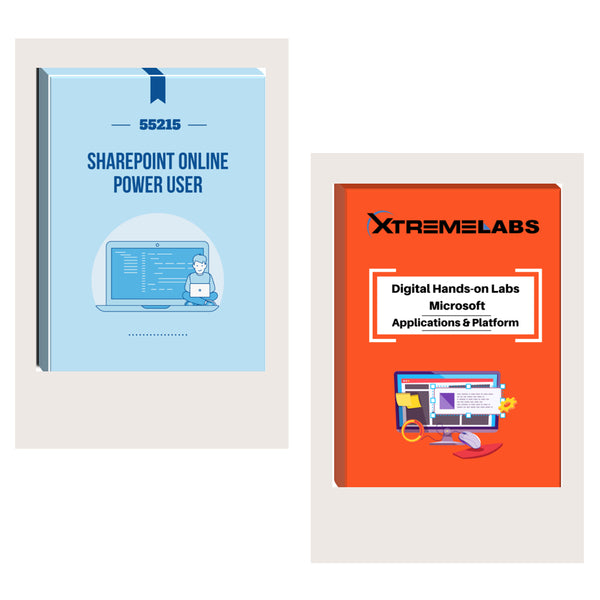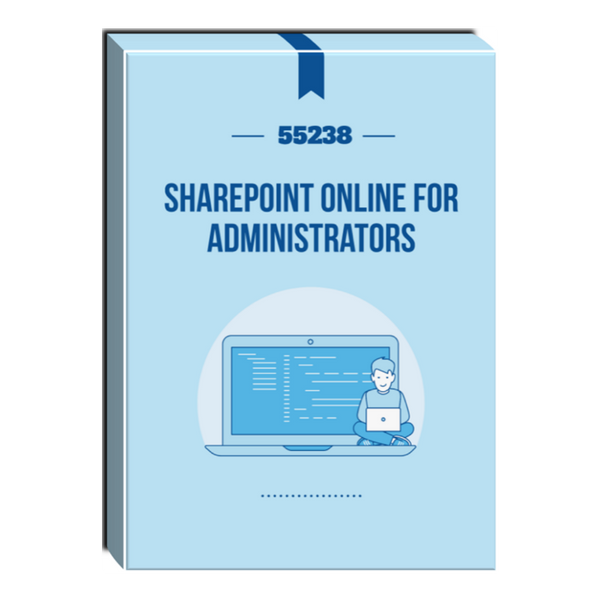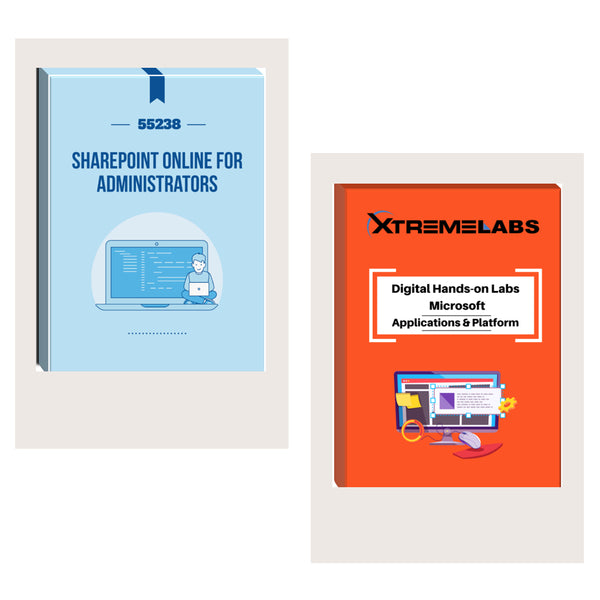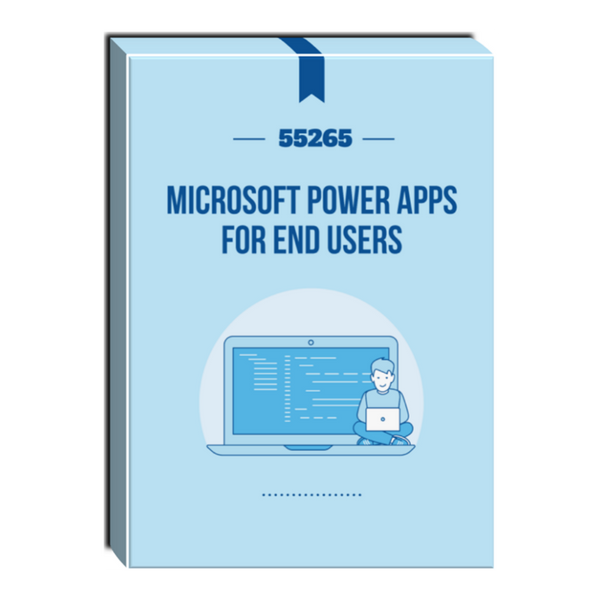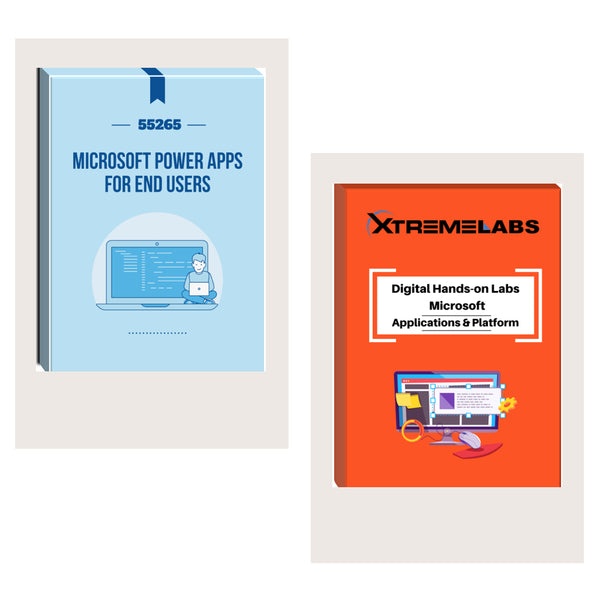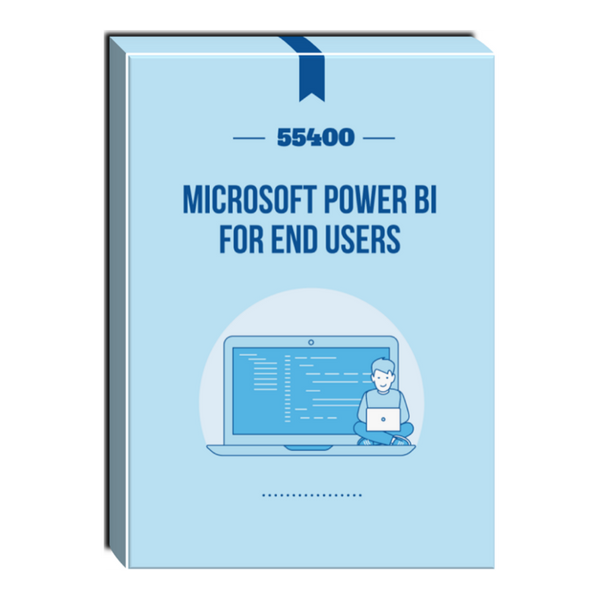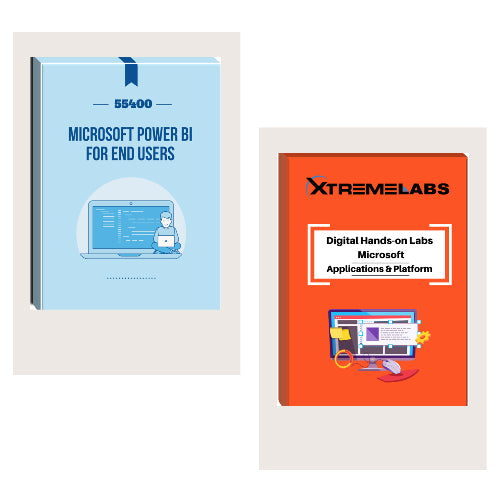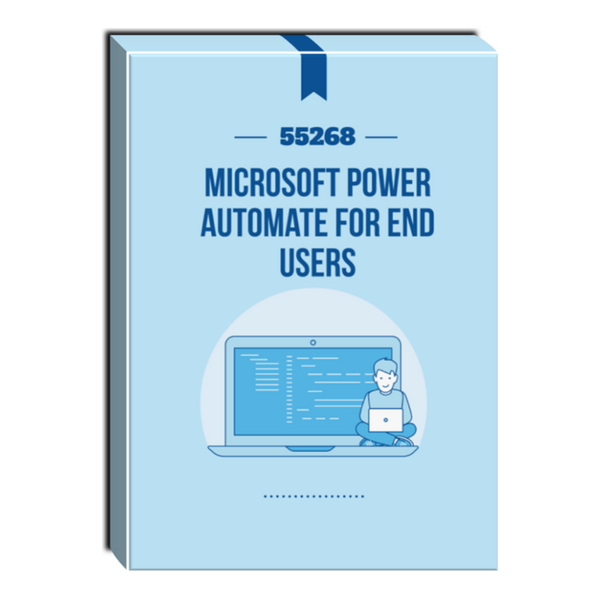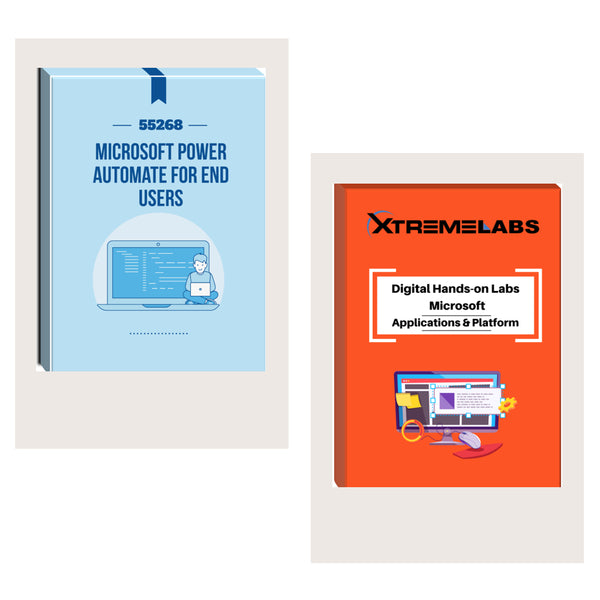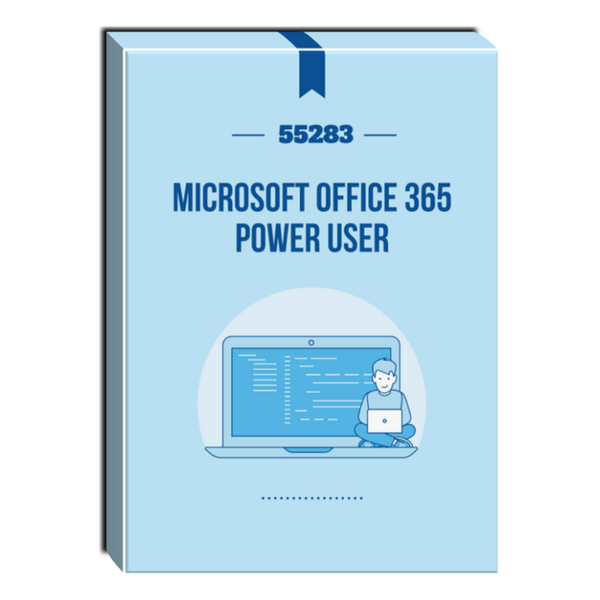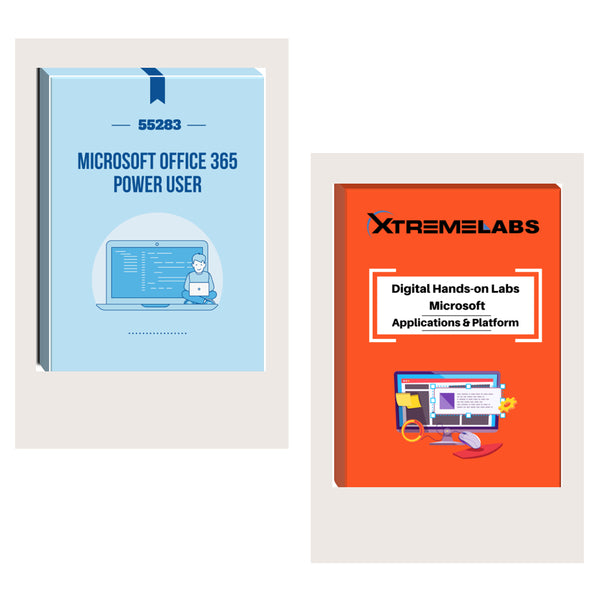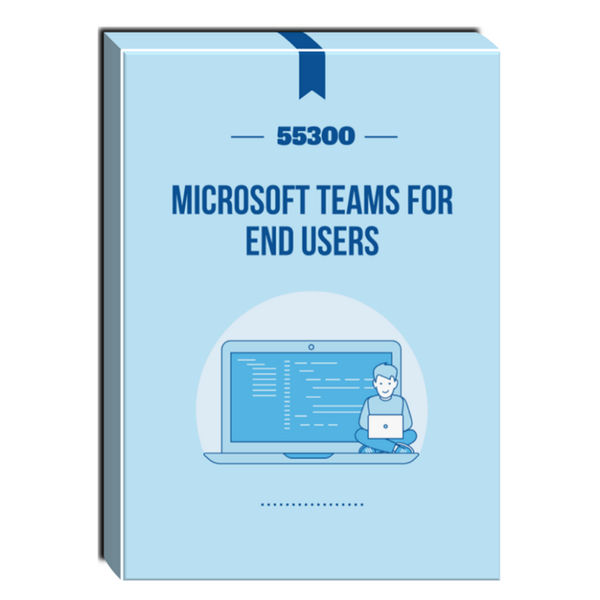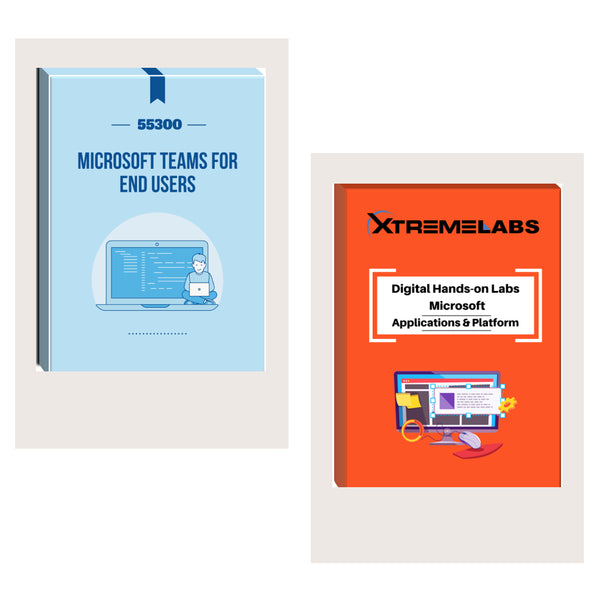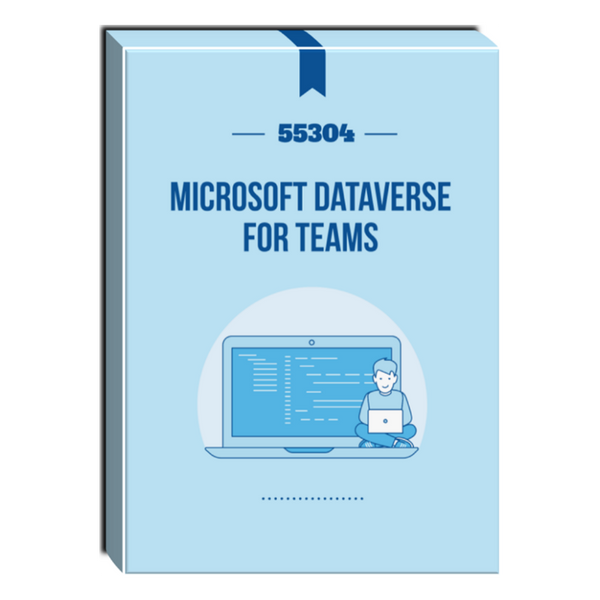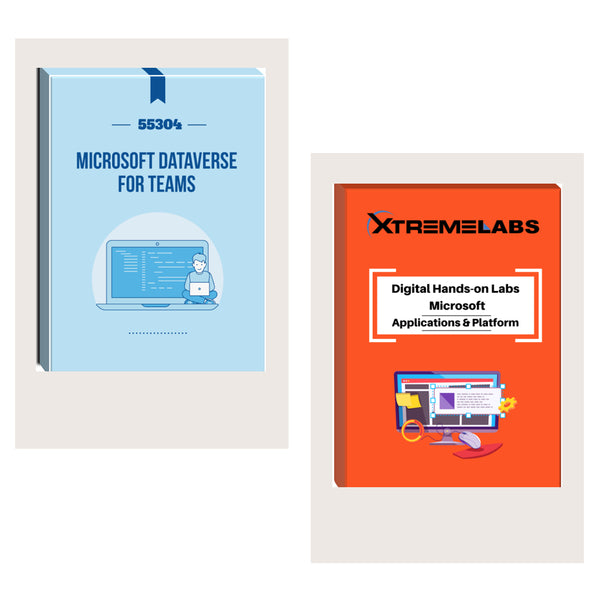Tags: Courseware , Windows Server
20741WV (55349): Networking with Windows Server Courseware
- Brand: Waypoint Ventures, LLC
- Availability: In Stock
$163.85
This course examines the services and features of Microsoft Windows Server from 2012 to 2022, including lessons and lab exercises on key attributes you’ll need on the job. It’s designed for IT professionals who have some networking knowledge and experience, and who are looking for a single course that provides insight into...
This course examines the services and features of Microsoft Windows Server from 2012 to 2022, including lessons and lab exercises on key attributes you’ll need on the job. It’s designed for IT professionals who have some networking knowledge and experience, and who are looking for a single course that provides insight into core and advanced Windows Server networking technologies. This audience typically includes network administrators and system and infrastructure administrators.
There are instructor slides and a get-ready guide available to instructors upon request.
Audience profile
This course is for IT pros that have some networking knowledge and experience, and who are looking for a single course that provides insight into core and advanced Windows Server networking technologies. This audience typically includes network administrators and system and infrastructure administrators.
Why choose this course?
- Meticulous content relevance, tailored to Windows Server 2022, sets it apart from competitive courses which are based primarily on previous versions.
- Content on obsolete technology, which is present in competitive versions of the course, has been removed.
- Includes content on DHCP high availability.
- Offers an array of demonstrations that bolster the learning material.
- Expert instructional design ensures a superior learning experience.
- Labs are developed by Waypoint in parallel with courseware, so they are 100% aligned.
At Course Completion
By completing this course, you’ll achieve the knowledge and skills to:
- Plan and implement IPv4.
- Implement Dynamic Host Configuration Protocol (DHCP).
- Plan and implement IPv6.
- Implement name resolution with Domain Name System (DNS).
- Implement and manage IP Address Management (IPAM).
- Plan and implement remote access.
- Implement networking for branch offices.
- Configure advanced networking features.
Course Details
Course Duration: 5 Days
Module 1 Plan and implement IPv4
This module details how to plan and implement an IPv4 addressing scheme to support your organization’s needs. The module also explains how to use fundamental networking tools and techniques to configure and troubleshoot IPv4-based networks.
Lesson 1 Formulate a plan for IPv4 addressing
- Describe the settings for IPv4 and how to configure them
- Define how to use IPv4 subnets
- Recognize different types of IPv4 addresses, including public, private, and Automatic Private IP Addressing (APIPA) IPv4 addresses
- Understand and translate IPv4 notation
- Create a new office’s subnet scheme
- Create IPv4 supernets
By completing this lesson, you’ll achieve the knowledge and skills to:
- Describe the settings for IPv4 and how to configure them.
- Define how to use IPv4 subnets.
- Recognize different types of IPv4 addresses, including public, private, and Automatic Private IP Addressing (APIPA) IPv4 addresses.
- Understand and translate IPv4 notation.
- Create a new office’s subnet scheme.
- Create IPv4 supernets.
Lesson 2 Configure IPv4
- Configurable IPv4 settings
- Tools for configuring IPv4
- Configure IPv4 manually to provide a static configuration for a server
- Demonstration: Configure IPv4
- Configure IPv4 automatically
By completing this lesson, you’ll achieve the knowledge and skills to:
- Describe the configurable IPv4 settings.
- Describe the tools used to configure IPv4.
- Configure IPv4 manually to provide a static configuration for a server.
- Describe the automatic configuration of IPv4.
Lesson 3 Manage and troubleshoot IPv4
- IPv4 routing
- Modify IPv4 routing
- IPv4 troubleshooting methodology
- Tools for troubleshooting IPv4
- Use IPv4 troubleshooting tools
- Demonstration: Troubleshoot IPv4
By completing this lesson, you’ll achieve the knowledge and skills to:
- Describe IPv4 routing.
- Describe the methods for modifying routing.
- Describe the IPv4 troubleshooting process.
- Explain how to use IPv4 troubleshooting tools.
- Use IPv4 troubleshooting tools.
Lab 1 Plan an IPv4 addressing scheme
- Exercise 1: Plan the IPv4 address assignments
- Exercise 2: Verify IPv4 communication
- Exercise 3: Troubleshoot IPv4
By completing this lab, you’ll achieve the knowledge and skills to:
- Plan IPv4 address assignments.
- Verify IPv4 communication.
- Troubleshoot IPv4 connectivity issues.
Module 2 Implement DHCP
Automatic IP configuration makes it easier to manage IP hosts. This module explains how to deploy and manage the DHCP server role, select a high-availability option for DHCP, and configure DHCP failover.
Lesson 1 What is DHCP?
- Benefits of DHCP
- How does DHCP work?
- How are addresses leased?
- What is DHCP renewal?
By completing this lesson, you’ll achieve the knowledge and skills to describe:
- The benefits of DHCP compared to manually configuring TCP/IP settings.
- How DHCP allocates addresses.
- How a device leases TCP/IP settings.
- How a DHCP lease renewal works.
Lesson 2 Deploy DHCP
- Install DHCP
- Authorize DHCP
- Demonstration: Perform post-installation configuration
- Allocate IPv4 addresses
- Manage options
- Demonstration: Configure a DHCP server
- What’s a DHCP relay agent?
By completing this lesson, you’ll achieve the knowledge and skills to:
- Install and configure the DHCP server role.
- Perform post-installation configuration to authorize the DHCP server.
- Create scopes to allocate and manage IPv4 addresses.
- Configure and use DHCP options.
- Implement a DHCP relay agent.
Lesson 3 Manage DHCP high availability
- High-availability and failover options for DHCP
- How DHCP failover works
- Demonstration: Configure DHCP failover
By completing this lesson, you’ll achieve the knowledge and skills to:
- Understand the different options for providing DHCP high availability.
- Implement DHCP split scope.
- Implement DHCP failover.
Lesson 4 Manage and troubleshoot DHCP
- Configure DHCP security options
- Configure advanced DHCP configuration options
- Configure superscopes and multicast scopes
- Maintain the DHCP database
- Troubleshoot DHCP
By completing this lesson, you’ll achieve the knowledge and skills to:
- Configure DHCP security options.
- Configure advanced DHCP options, including classes and DHCP policies.
- Create superscopes and multicast scopes.
- Maintain the DHCP database.
- Troubleshoot DHCP.
Lab 2 Implement DHCP
- Exercise 1: Plan a DHCP server implementation
- Exercise 2: Implement the DHCP configuration
- Exercise 3: Implement DHCP failover
- Exercise 4: Validate the DHCP implementation
By completing this lab, you’ll achieve the knowledge and skills to:
- Plan a DHCP server implementation.
- Implement a DHCP configuration.
- Plan DHCP high-availability options.
- Validate a DHCP deployment.
Module 3 Plan and implement IPv6
This module details how to plan and implement an IPv6 addressing scheme to support your organization’s needs. It also includes specifics about configuring coexistence between IPv4 and IPv6 and explains options for transitioning to IPv6.
Lesson 1 Set up an IPv6 network
- What is IPv6?
- Benefits of IPv6
- IPv6 addressing
- Types of IPv6 addresses
- Autoconfiguration options
- Configure IPv6 settings
- Demonstration: Configure IPv6
- Implement DHCPv6
- Demonstration: Configure DHCP for IPv6
By completing this lesson, you’ll achieve the knowledge and skills to:
- Describe IPv6.
- Explain the advantages of using IPv6.
- Comprehend the details of IPv6 addressing.
- Describe the types of IPv6 addresses.
- Explain autoconfiguration options available for IPv6.
- Configure IPv6 settings.
- Set up Dynamic Host Configuration Protocol version 6 (DHCPv6).
Lesson 2 Manage IPv4 and IPv6 coexistence
- Node types
- Coexistence options for IPv4 and IPv6
- IPv6 over IPv4 tunneling: what is it?
By completing this lesson, you’ll achieve the knowledge and skills to:
- Describe the different types of IP node.
- Describe the coexistence options for IPv4 and IPv6.
- Explain what IPv6 tunneling is.
Lesson 3 Move an IPv4 network to IPv6
- Implement ISATAP
- Implement 6to4
- Implement Teredo
By completing this lesson, you’ll achieve the knowledge and skills to:
- Describe and implement ISATAP.
- Describe and implement 6to4.
- Describe and implement Teredo.
Lab 3 Configure and evaluate IPv6 transition technologies
- Exercise 1: Review the default IPv6 configuration
- Exercise 2: Implement DHCPv6
- Exercise 3: Configure network integration by using ISATAP
- Exercise 4: Configure native IPv6 connectivity
- Exercise 5: Configure 6to4 connectivity
By completing this lab, you’ll achieve the knowledge and skills to:
- Review the default IPv6 configuration.
- Create and configure IPv6 configuration.
- Configure network integration by using ISATAP.
- Configure native IPv6 connectivity.
- Configure network integration by using 6to4 integration.
Module 4 Implement name resolution with DNS
This module explains the fundamentals of using Domain Name System (DNS) for simple name resolution, and then details more advanced topics, such as the GlobalNames zone, Domain Name System Security Extensions (DNSSEC), and split-brain syndrome. These modules detail how you can install, configure, and troubleshoot DNS within an organization’s network.
Lesson 1 Deploy DNS servers
- Overview of the DNS name-resolution process
- DNS components
- DNS zones and records overview
- Demonstration: Install and configure DNS
- Configure DNS clients
- Manage and maintain DNS services
- How to troubleshoot name resolution
- Demonstration: Troubleshoot name resolution
- Test DNS servers
By completing this lesson, you’ll achieve the knowledge and skills to:
- Describe the DNS name-resolution process.
- Describe key DNS components.
- Understand DNS zones and records.
- Install and configure the DNS Server role in Windows Server.
- Explain how to configure a DNS client.
- Manage and maintain DNS services.
- Describe how to troubleshoot name resolution.
- Test DNS servers.
Lesson 2 Configure zones in DNS server
- Create records in DNS
- Set up DNS zones
- Configure DNS zone replication
By completing this lesson, you’ll achieve the knowledge and skills to:
- Explain how to create resource records.
- Describe how to configure DNS zones.
- Explain how to configure zone replication.
Lesson 3 Configure name resolution between DNS zones
- DNS caching
- DNS forwarding
- DNS stub zones
- DNS zone delegation
By completing this lesson, you’ll achieve the knowledge and skills to describe:
- DNS caching.
- DNS forwarding.
- DNS stub zones.
- DNS zone delegation.
Lesson 4 Configure DNS integration with AD DS
- AD DS and DNS integration overview
- How does a client locate a domain controller?
- Active Directory-integrated zones overview
- DNS data in AD DS application partitions
- Overview of the dynamic-update process
- Demonstration: Configure AD DS-integrated zones
By completing this lesson, you’ll achieve the knowledge and skills to:
- Describe AD DS and DNS integration.
- Describe the process whereby a client finds a domain controller.
- Describe Active Directory-integrated zones.
- Describe DNS data within AD DS application partitions.
- Explain how dynamic updates occur.
- Configure AD DS-integrated zones.
Lesson 5 Configure advanced DNS settings
- Configure advanced options for DNS name resolution
- Configure DNS root hints
- GlobalNames zone overview
- Demonstration: Configure the GlobalNames zone
- Split DNS overview
- Implement split DNS
- DNS policies
- Demonstration: Configure DNS policies
- Implement DNS security
- Implement DNSSEC
- Demonstration: Configure DNSSEC
By completing this lesson, you’ll achieve the knowledge and skills to explain:
- Advanced DNS name-resolution configuration.
- Configuration of root hints.
- Configuration of the GlobalNames zone.
- Split DNS.
- Implementation of split DNS.
- Configuration of DNS policies.
- Implementation of DNS security.
- Implementation and configuration of DNS Security Extensions (DNSSEC).
Lab 4 Plan and implement DNS name resolution
- Exercise 1: Plan DNS name resolution
- Exercise 2: Implement DNS servers and zones
By completing this lab, you’ll achieve the knowledge and skills to:
- Plan the DNS infrastructure.
- Implement DNS servers and zones.
Lab 5 Integrate DNS with AD DS
- Exercise 1: Integrate DNS with AD DS
By completing this lab, you’ll achieve the knowledge and skills to integrate DNS with AD DS.
Lab 6 Configure advanced DNS settings
- Exercise 1: Configure DNS policies
- Exercise 2: Validate a DNS implementation
- Exercise 3: Troubleshoot DNS
By completing this lab, you’ll achieve the knowledge and skills to:
- Configure DNS policies.
- Validate a DNS implementation.
- Troubleshoot DNS.
Module 5 Implement and manage IPAM
This module introduces IPAM functionality, explains how to deploy IPAM, and shows students how to manage DNS and DHCP functionality by using IPAM.
Lesson 1 What is IPAM?
- Overview of IPAM
- IPAM architecture
- Deployment requirements
- IPAM deployment considerations
- Integrate IPAM with System Center Virtual Machine Manager
By completing this lesson, you’ll achieve the knowledge and skills to:
- Describe the IPAM feature.
- Describe the IPAM architecture.
- Identify IPAM deployment requirements.
- Describe the considerations for IPAM deployment.
- Describe how to integrate IPAM with Microsoft System Center Virtual Machine Manager.
Lesson 2 Deploy IPAM
- The IPAM implementation process
- Demonstration: Install and provision the IPAM on Windows Server
- Perform IPAM administration
- Demonstration: Administer IPAM
- Configure IPAM options
- Manage DNS with IPAM
- Demonstration: Manage DNS zone and records with IPAM
- Manage DHCP with IPAM
- Demonstration: Manage DHCP scopes with IPAM
By completing this lesson, you’ll achieve the knowledge and skills to:
- Describe the process of implementing IPAM.
- Conduct installation and provisioning for an IPAM server.
- Describe IPAM administration options.
- Perform IPAM server administration.
- Describe IPAM configuration options.
- Describe how to use IPAM to perform DNS management.
- Manage DNS zones with IPAM.
- Explain how to configure DHCP servers by using IPAM.
- Use IPAM to perform management of DHCP scopes.
Lesson 3 Manage IP address spaces with IPAM
- Use IPAM to manage addressing
- Import and update IP address spaces in IPAM
- Find, allocate, and reclaim IP addresses
- Demonstration: Manage IP addressing with IPAM
- Monitor and report
By completing this lesson, you’ll achieve the knowledge and skills to:
- Describe how to use IPAM for managing IP addressing.
- Describe the process for importing and updating address spaces.
- Describe the process for finding, allocating, and reclaiming IP addresses.
- Use IPAM to manage IP addressing.
- Describe the process of implementing IPAM monitoring and reporting.
Lab 7 Implement IPAM
- Exercise 1: Install the IPAM Server feature
- Exercise 2: Provision the IPAM Server
- Exercise 3: Manage IP address spaces by using IPAM
By completing this lab, you’ll achieve the knowledge and skills to:
- Install the IPAM Server feature.
- Provision IPAM to manage servers.
- Manage IP address spaces by using IPAM.
Module 6 Implement remote access
This module explains how to implement remote access technologies in Windows Server. It also covers different implementation scenarios for small or medium-sized organizations and enterprise organizations. In Windows Server, four component technologies—virtual private network (VPN), DirectAccess, Routing, and Web Application Proxy—integrate into a single, unified server role called Remote Access.
Lesson 1 Overview of remote-access options
- When is remote access necessary?
- What options does Windows Server provide?
- Implement Network Policy Server
- Configure network policies
- Demonstration: Install and manage the Remote Access server role
- Demonstration: Configure NPS policies
- Factors to consider when deploying PKI for remote access
- Configure routing and NAT
By completing this lesson, you’ll achieve the knowledge and skills to:
- Explain when remote access is necessary.
- Describe the remote-access options available in Windows Server.
- Implement the Network Policy Server (NPS).
- Configure network policies.
- Describe factors to consider when deploying a public key infrastructure (PKI) for remote access.
- Configure routing and network address translation (NAT).
Lesson 2 Implement WAP
- What is WAP?
- Authentication options
- Publish apps with WAP
- What is Azure AD Application Proxy?
- Demonstration: Publish a secure website
By completing this lesson, you’ll achieve the knowledge and skills to:
- Describe WAP.
- Identify authentication options for WAP.
- Explain how to publish applications with WAP.
- Describe Azure Active Directory (Azure AD) Application Proxy.
Lesson 3 Plan VPNs
- VPN scenarios
- Site-to-site VPN
- Tunneling options
- Authentication protocols
- VPN Reconnect and app-triggered VPN
- Configure a VPN server
- Demonstration: Configure VPN
- Configure and deploy VPN profiles
- Demonstration: Create a connection profile
- What is Always On VPN?
- Implement Always On VPN
By completing this lesson, you’ll achieve the knowledge and skills to:
- Describe the various VPN scenarios.
- Describe site-to-site VPN.
- Describe the tunnelling options that a VPN connection uses.
- Describe the VPN authentication options.
- Describe the VPN Reconnect and app triggered VPN features.
- Configure a VPN server.
- Configure and deploy VPN profiles.
- Describe Always On VPN.
- Implement Always On VPN.
Lab 8 Implement a Web Application Proxy
- Exercise 1: Implement Web Application Proxy
- Exercise 2: Validate a Web Application Proxy deployment
By completing this lab, you’ll achieve the knowledge and skills to:
- Implement Web Application Proxy.
- Validate a Web Application Proxy deployment.
Lab 9 Implement VPN
- Exercise 1: Implement VPN
- Exercise 2: Validate the VPN deployment
- Exercise 3: Troubleshoot VPN access
By completing this lab, you’ll achieve the knowledge and skills to:
- Implement a VPN solution.
- Validate the VPN deployment.
- Troubleshoot a SSTP VPN connection.
- Implement Always On VPN.
Module 7 Implement branch office networking
This module explains several ways in which to use Windows Server to overcome the limitations of branch-office scenarios. It also explains the use of Distributed File System (DFS) and Windows BranchCache.
Lesson 1 Networking features and considerations for branch offices
- Special considerations for branch office networking
- Options for providing network connectivity to branch offices
- Plan for domain controllers and name resolution
- Provide file and print services
By completing this lesson, you’ll achieve the knowledge and skills to:
- Describe the special considerations for branch office networking.
- Identify the options in Windows Server 2022 for providing connectivity to branch offices.
- Plan for the domain controllers and name resolution in branch offices.
- Plan for file and print services to branch offices.
Lesson 2 Implement DFSR
- What is DFS?
- Implement DFS Namespaces
- Deploy DFS Namespaces
- Implement DFSR
- Scenarios for DFSR implementation
- Optimize DFS Namespaces
- Demonstration: Configure DFS Namespaces and replication
- Manage DFS databases
- Monitor and troubleshoot DFSR
By completing this lesson, you’ll achieve the knowledge and skills to:
- Describe DFS functionality.
- Implement DFS namespaces.
- Implementing DFSR.
- Describe scenarios for DFS-R implementation.
- Optimize DFS namespaces.
- Manage DFS databases.
- Monitor and troubleshoot DFSR.
Lab 10 Implement DFS for branch offices
- Exercise 1: Implement DFS
- Exercise 2: Validate the deployment
By completing this lab, you’ll achieve the knowledge and skills to:
- Implement DFS for the Toronto branch office.
- Validate the deployment.
Lesson 3 Implement BranchCache for branch offices
- What is BranchCache?
- What are BranchCache modes?
- BranchCache requirements
- Configure BranchCache server settings
- Configure BranchCache client settings
- Demonstration: Configure BranchCache
- Use BranchCache for servers
- Monitor BranchCache
By completing this lesson, you’ll achieve the knowledge and skills to explain:
- BranchCache and what it does.
- The various modes of BranchCache.
- BranchCache requirements.
- The configuration of BranchCache server settings.
- The configuration of BranchCache client settings.
- Using BranchCache for servers.
- Monitoring and troubleshooting BranchCache.
Lab 11 Implement BranchCache
- Exercise 1: Implement BranchCache
- Exercise 2: Validate the deployment
By completing this lab, you’ll achieve the knowledge and skills to:
- Implement BranchCache.
- Validate the deployment.
Module 8 Implement advanced networking
Windows Server includes advanced high-performance networking features, such as server message block (SMB) 3.1.1, Quality of Service (QoS) options, and several enhancements on the receiving end of network packet processing. Additionally, high-performance networking features are available to the Microsoft Hyper-V role and the virtual machines (VMs) that are running under Hyper V, such as expanded virtual-switch functionality and extensibility, singleroot I/O virtualization (SR-IOV), dynamic virtual-machine queuing, and NIC Teaming for VMs. In this module, you will learn how to deploy and configure advanced networking in Windows Server and the new Hyper-V networking features.
Lesson 1 Overview of high-performance networking features
- What is RSS?
- What is RSC?
- What is DCB?
- What is RDMA?
- What is NIC teaming?
- What is Microsoft LBFO?
- Demonstration: Implement LBFO
- What is SMB?
- Categorization activity
By completing this lesson, you’ll achieve the knowledge and skills to describe:
- Receive Side Scaling (RSS).
- Receive Segment Coalescing (RSC).
- Data Center Bridging (DCB).
- Remote Direct Memory Access (RDMA).
- Microsoft load balancing and failover (LBFO) Network Interface Card (NIC) teaming.
- The networking aspects of the Server Message Block (SMB) protocol.
Lesson 2 Configure advanced Hyper-V networking features
- What is a Hyper-V virtual switch?
- Demonstration: Configure network adapter advanced features
- What are Hyper-V virtual switch extensions?
- What is vRSS?
- Demonstration: Enable virtual RSS
- What is VMQ?
- Demonstration: Enable network hardware-acceleration features
- What is Dynamic VMQ?
- What is VMMQ?
- What is Dynamic VMMQ?
- What is RSC in the Hyper-V virtual switch?
- What is SET?
- Demonstration: Implement SET
- Configure NIC teaming for Hyper-V VMs
- RDMA virtualization capabilities
- What is SR-IOV?
- SMB virtualization capabilities
- What is QoS?
By completing this lesson, you’ll achieve the knowledge and skills to describe:
- Virtual switch functionality and extensibility.
- Virtual RSS (vRSS).
- Virtual machine queue (VMQ).
- Dynamic VMQ.
- Virtual Machine Multi Queues (VMMQ).
- Dynamic VMMQ (d.VMMQ).
- RSC in the Hyper-V virtual switch (RSC in vSwitch).
- Switch Enabled Teaming (SET) and NIC teaming in Hyper-V VMs.
- Virtualization aspects of RDMA.
- Single root I/O virtualization (SR-IOV).
- Virtualization aspects of SMB.
- QoS in software-defined storage and networking scenarios.
Lab 12 Configure advanced Hyper-V networking features
- Exercise 1: Create and use Hyper-V virtual switches
- Exercise 2: Configure and use the advanced features of a virtual switch
By completing this lab, you’ll achieve the knowledge and skills to:
- Create and use Hyper V virtual switches.
- Configure bandwidth management and DHCP guarding.
Prerequisites
- Experience installing PC hardware and devices.
- Knowledge of the TCP/IP protocol stack, addressing, and name resolution.
- Understanding of networking-infrastructure components, such as cabling, routers, hubs, and switches.
- Familiarity with networking topologies and architectures, such as local area networks (LANs), wide area networks (WANs), and wireless networking.
- Knowledge of TCP/IP protocol stack, addressing, and name resolution.
- Practical experience with Windows Server.
- Practical experience with Windows Server Hyper-V.
- Practical experience with Windows 10 or Windows 11.